HOW IT WORKS
Take part in the challenge in three easy steps!

Step 1
Sign up
Create your account and set your distance & fundraising goal.

Step 2
Create your profile page

Step 3
FundRACE
Lace up to fundraise by walking, running or cycling whenever & wherever at your own pace!
 Jacky Gelinas just gave $53
Jacky Gelinas just gave $53 Francis just gave $53
Francis just gave $53 Josee-Anne Cloutier just gave $26.50
Josee-Anne Cloutier just gave $26.50 Johanne Gosselin just gave $106
Johanne Gosselin just gave $106 Jason Landry just gave $25
Jason Landry just gave $25 Anonymous just gave $150
Anonymous just gave $150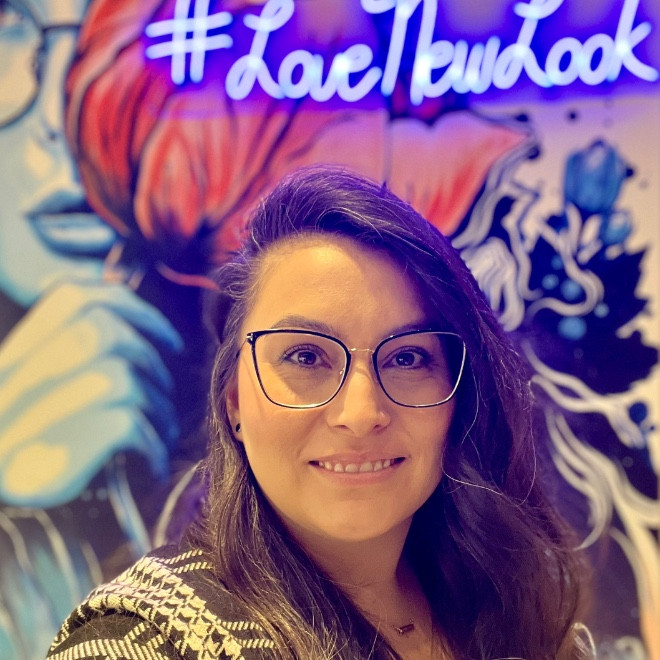 Don Harvey just gave $21.20
Don Harvey just gave $21.20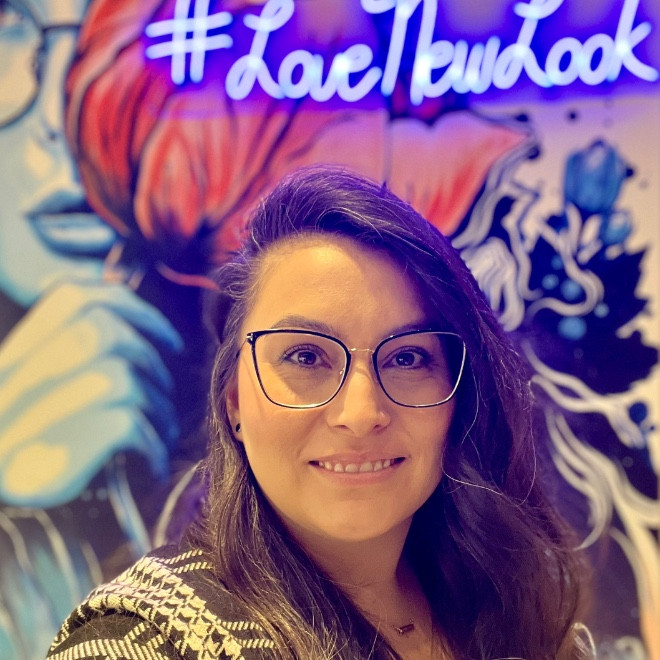 Anonymous just gave $26.50
Anonymous just gave $26.50 Tammy Mcmillen just gave $0
Tammy Mcmillen just gave $0 Jonathan Jo just gave $50
Jonathan Jo just gave $50 Francis Franky just gave $0
Francis Franky just gave $0 Ria Sciadas just gave $50
Ria Sciadas just gave $50 Konstantin just gave $31.80
Konstantin just gave $31.80 Collin BONDY just gave $27.10
Collin BONDY just gave $27.10 Benoît Tousignant just gave $0
Benoît Tousignant just gave $0 Francis Adam just gave $0
Francis Adam just gave $0 Diane Bertrand just gave $79.50
Diane Bertrand just gave $79.50 Jean-Denis Dubé just gave $0
Jean-Denis Dubé just gave $0 Philippe Dorion just gave $0
Philippe Dorion just gave $0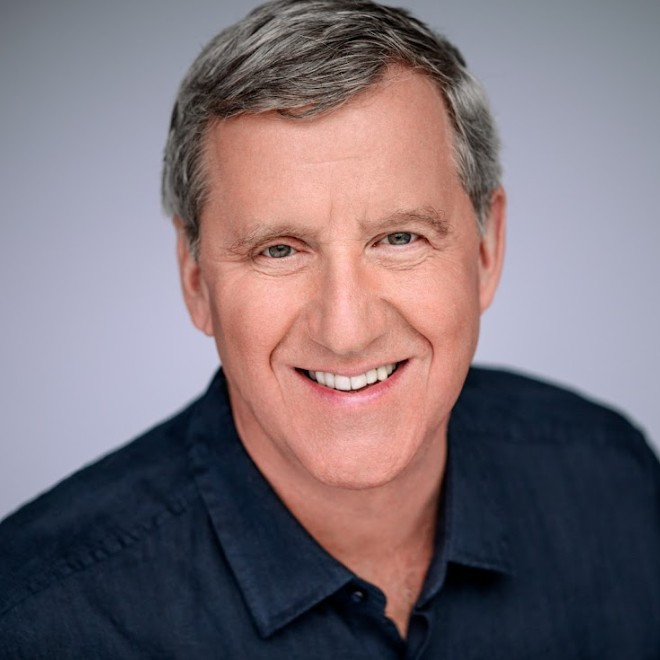 José Adam just gave $0
José Adam just gave $0
Connect your favorite fitness app
Your profile page includes your personal distance tally so you can track your distance towards your target. This is a great way to keep your friends updated on your workouts!
If you track your workouts with Fitbit, Strava, MapMyFitness or Garmin your distances will automatically add to your tally.
Follow these steps to track your KMs automatically:
1. Download the Fitbit, Strava, MapMyFitness or Garmin app and set up your account
2. Log in to your [charity or event name] account.
3. Under the heading Connect your preferred Fitness app, click your chosen app.
4. Follow the prompts to connect your account
5. When you next work out, select start your workout in the app on your phone. Once you end your workout, save your workout and your distance will be published to the tally on your page the following day.
If you have synced your app already but it is not working, please log in and re-connect it.
- Fitbit: You must start an activity and save it. If no activity is logged, then your cumulative activity will sync at the end of the day. If you are having issues, try syncing through BOTH your Fitbit and the Fitbit app on your smartphone.
- MapMyFitness: You must start your workout, stop your workout and then SAVE your workout.
- Strava: You must start your workout, stop your workout and then SAVE your workout.
- Garmin: You must start your workout, stop your workout and then SAVE your workout.
Your tally will be updated each day with the previous day’s distances.


